Editor's review
This is a software tool that will record and control applications in Windows environment.
WinParrot is an tool that allows you to record and control applications on Windows. This does not require any installation, nor does it require any administrative rights to deliver its functions. The software works in XP, Vista as well as 7 versions of the Windows. What this tool can let you do are automating recurring tasks by running them at required periodicity. You can use data from Excel sheets to load data into applications such as Internet Explorer, Oracle Applications, and SAP and so on. Applications that need testing with multiple users can be easily tested by simulating multiple users. The tool will let you slow down applications, if required, to demonstrate the functionality of a program or for training. Scheduling of tasks, such as macros is another important functionality available.
The way this works is to record your tasks or your entries, WinParrot will replay them immediately without programming. A file with extension "wpr" collects all your actions on the mouse, key as also the screen shots. You would be able to insert visual checkpoints, loops, conditions or data from Excel spreadsheets. The tool lets you control the tolerance of an image recognition, shapes or texts. The program will also let you change the speed of typing or moving the mouse. The tool comes in an executable form, thus there is no installation hassles. Check is made on the correctness of the code package by checking the signature. Should there be any corruption, due to virus or any other reason, you’ll get an alert. It is easy to operate through the intuitive interface and can prove to be very handy in many situations.


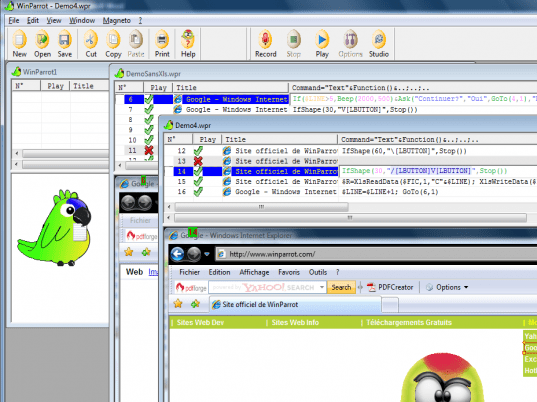
User comments